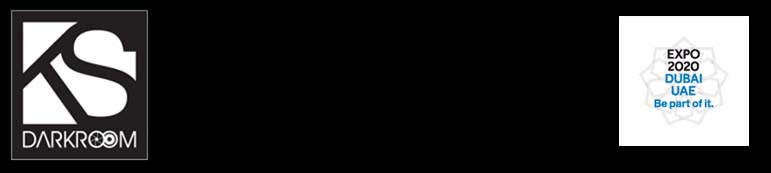- Launch the settings app
- Navigate to General -> Keyboard -> International Keyboards
- Add new Keyboard
- Finally tap on Emoji from the list of available Keyboards
Once done, you will see a globe icon beside the space bar on the keyboard. Click on it to switch to the Emoji keyboard.